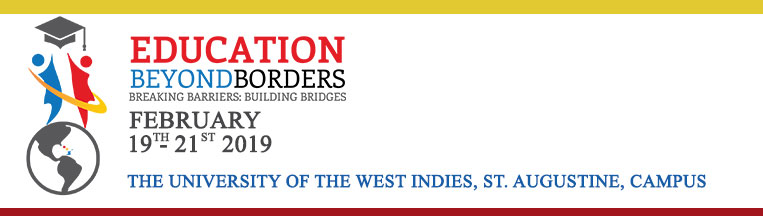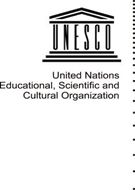Online Payment Instructions
- Click on the link below to enter payment portal
- Select the appropriate registration category and the number of participants you wish to register
- Select “add to cart”
- Select “checkout” when you have completed steps 1-3 or continue shopping if you wish to add additional registration categories
- Enter a valid email address and select “continue unregistered”
- Enter your credit card information then select “submit payment”
- You will then receive a receipt/ confirmation via email. You will also be able to print the confirmation from within the online store once the order has been successfully submitted
- Once you have successfully completed the order, you can select “continue shopping” to exit the cart and then close the application
IMPORTANT
A copy of your receipt MUST be submitted along with your registration form in order for it to be acknowledged. If you are registering as a student, a copy of your student ID must also accompany your registration form.
Note: Online payments include a 3% bank processing fee